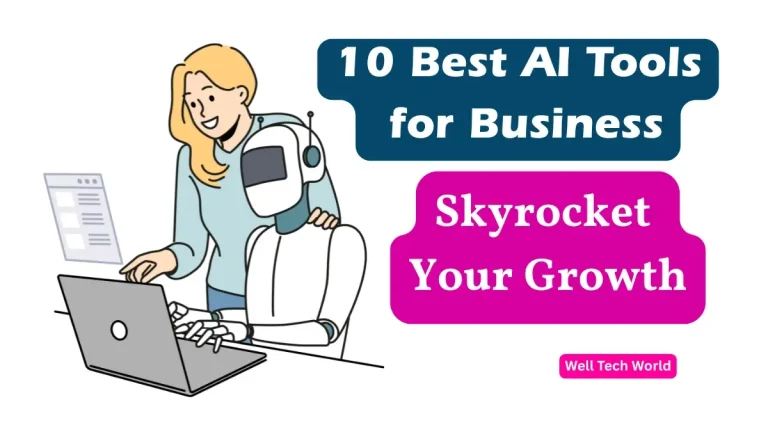Everything you need to know about Google Workspace Marketplace—apps, benefits, regions, and best tools for businesses in the USA, UK, Canada & more.
Google Workspace Marketplace offers productivity apps tailored for users worldwide

In today digital era, productivity and collaboration tools are vital for business and educational institutions alike. One of the most powerful ecosystems in this space is Google Workspace, and at the core of its versatility lies the Google Workspace Marketplace. This marketplace offers a wide range of third-party applications that integrate seamlessly with Google services like Gmail, Docs, Sheets, Slides, Calendar, and Drive.
This comprehensive guide provides everything you need to know about the Google Workspace Marketplace. Whether you’re a small business owner in the USA, an educator in Australia, a non-profit organisation in Ireland, or a tech startup in Singapore, this post is tailored to help you make the most of this platform. We will explore key features, installation processes, app categories, geo-specific benefits, and more—all written in clear, professional language.
What is Google Workspace Marketplace?
The Google Workspace Marketplace is an online store where users can discover and install applications that enhance the capabilities of Google Workspace tools. These add-ons and integrations are designed to boost productivity, automate tasks, streamline communication, and address industry-specific needs.
Users across various regions, including the United Kingdom, Canada, Netherlands, South Africa, and others, can access apps tailored to their local context. Whether you need a project management tool for your UK-based enterprise or an invoicing solution that supports GST compliance in Australia, the Google Workspace Marketplace has you covered.
Key Features of Google Workspace Marketplace
- Wide Range of Applications: From CRM systems and project management tools to e-signature apps and learning management systems, the marketplace offers diverse solutions.
- Verified Developers: Many apps are reviewed and approved by Google, ensuring a level of security and reliability.
- Seamless Integration: Apps integrate directly with Google Workspace tools, allowing users to access them without leaving their familiar environment.
- User Reviews and Ratings: Customers can evaluate apps based on peer reviews and star ratings.
- Geo-targeted Solutions: Localised apps cater to country-specific business regulations and languages.
Accessing Google Workspace Marketplace
To access the Google Workspace Marketplace, follow these steps:
- Sign in to your Google Workspace account.
- Open any Workspace app such as Gmail or Docs.
- Click on the Extensions or Add-ons menu.
- Select “Get Add-ons” to open the marketplace.
- Use the search bar to find apps by name or function.
- Click on the app, review its permissions and features, and click “Install.”
- Grant necessary permissions and start using the app.
This process is consistent across all geo-targeted locations including the USA, UK, Canada, Australia, Singapore, Ireland, and the Netherlands.
Popular Categories
- Business & Finance: Time tracking, accounting, expense management.
- Productivity: Task managers, workflow automation, note-taking.
- Education: Classroom management, quiz creation, grading tools.
- Communication: Email marketing, team chat integrations.
- Security: Backup services, compliance tools, access management.
Each region has specific needs that the Google Workspace Marketplace can fulfil:
United States
Businesses in the USA often search for “CRM integrations on Google Workspace Marketplace in the USA” or “time tracking apps for American companies.”
United Kingdom
UK-based companies require apps that comply with GDPR and VAT laws. Searches like “GDPR-compliant apps Google Workspace Marketplace UK” are common.
Canada
Canadian users often look for bilingual tools. Keywords such as “French-English CRM tools on Google Workspace Marketplace Canada” are popular.
Australia
Educational institutions in Australia often explore “school-friendly Google Workspace Marketplace add-ons in Australia.”
Netherlands
Dutch enterprises search for “ERP integration apps Google Workspace Marketplace Netherlands.”
Ireland
Non-profits in Ireland benefit from tools designed for fundraising and donor management. Long-tail keywords include “non-profit management apps Google Workspace Marketplace Ireland.”
Singapore
Fast-growing businesses in Singapore frequently seek “productivity boosters on Google Workspace Marketplace Singapore.”
South Africa
Small businesses in South Africa require affordable solutions. Keywords such as “cost-effective small business tools Google Workspace Marketplace South Africa” are relevant.

Best Practices for App Selection
- Check Developer Credentials: Ensure the app is from a trusted source.
- Review Permissions: Understand what data the app will access.
- Trial Before Full Adoption: Test with a small user group before company-wide rollout.
- Monitor Performance: Regularly evaluate if the app meets your needs.
- Read User Reviews: Learn from the experiences of other users in your region.
Benefits Across Regions
- USA: Wide selection of apps suited for startups and enterprises.
- UK: Tools designed with GDPR and local accounting standards.
- Canada: Bilingual support and tax-compliant financial tools.
- Australia: Education and collaboration-focused solutions.
- Netherlands: Compliance tools and integrations with European ERPs.
- Ireland: Apps for non-profits, grant tracking, and local invoicing.
- Singapore: Business growth tools, HR solutions, and finance apps.
- South Africa: Budget-friendly apps with local support.
Common Use Cases
- A UK retailer uses inventory management software from the marketplace.
- A Canadian school installs grading tools that support French.
- An Australian non-profit implements a fundraising CRM.
- A Singaporean startup integrates payroll management with Google Sheets.
Troubleshooting & Support
- Visit the app’s support page for documentation and FAQs.
- Use the Google Workspace Admin Console for managing and troubleshooting apps.
- Contact app developers directly for region-specific concerns.
- Join local Google Workspace user communities for peer support.

Conclusion
The Google Workspace Marketplace is a robust ecosystem designed to enhance productivity across various sectors and regions. With tools tailored to the unique requirements of users in the USA, UK, Canada, Australia, Netherlands, Ireland, Singapore, and South Africa, the platform offers both flexibility and functionality.
By following best practices, leveraging localized tools, and staying informed about updates, organizations can maximize the value of their Google Workspace experience. Whether you’re looking to streamline operations, enhance collaboration, or improve security, the Google Workspace Marketplace has a solution for you.
Visit the official Google Workspace Marketplace
Frequently Asked Questions (FAQs)
1. What is the Google Workspace Marketplace used for?
The Google Workspace Marketplace allows users to browse and install third-party applications that integrate with Google Workspace apps such as Gmail, Docs, Sheets, and Calendar. These applications help enhance productivity, automate tasks, and offer solutions tailored to different business needs and industries.
2. Is the Google Workspace Marketplace free to use?
Yes, accessing the marketplace is free. Many applications available in the marketplace also offer free plans or trial versions, though some may require payment for advanced features or enterprise-level access.
3. Are the apps on Google Workspace Marketplace safe?
Apps listed on the marketplace are reviewed by Google for security and performance. However, users should always check developer credentials, permissions requested by the app, and user reviews before installation.
4. How do I know if an app works in my region (e.g. UK, Canada, Singapore)?
Many apps specify regional availability or language support in their descriptions. Users should look for geo-specific features such as local currency support, compliance with national regulations (like GDPR in the UK), or bilingual interfaces (such as English-French in Canada).
5. Can I install these apps without admin rights?
In some organisations, Google Workspace administrators may restrict app installations. If you’re unable to install an app, contact your admin to request access.
6. Can I uninstall an app if it doesn’t meet my needs?
Yes, apps can be uninstalled easily via the Google Workspace Admin Console or directly from the Extensions/Add-ons menu in the individual Google app.
7. How do I find apps relevant to my business or sector?
Use the search bar in the Google Workspace Marketplace to enter keywords specific to your industry, such as “legal document automation,” “CRM for real estate,” or “school grading tools.” Reviews and categories can also guide your selection.
8. Are there apps specifically designed for education?
Yes, the Google Workspace Marketplace features a wide range of education-related apps. These include tools for quizzes, virtual classrooms, grading automation, and student communication—widely used in schools across Australia, the UK, and Canada.
9. What if I face issues after installing an app?
Each app typically includes a support section or website link for troubleshooting. Users can also contact the developer directly or consult community forums. Admins can manage problematic apps via the Admin Console.
10. How frequently are new apps added to the marketplace?
The Google Workspace Marketplace is continuously updated with new applications and improvements to existing ones. Regularly browsing the marketplace or subscribing to updates can help you stay informed about the latest offerings.
11. Can I customise how these apps behave within my organisation?
Many apps offer configuration options that allow organisations to customise settings, manage user access, or integrate with internal workflows. Admin-level access is typically required to make these adjustments.
12. Do I need to pay for all features in every app?
No. While many apps offer basic functionality for free, premium features may require a subscription. Always review the pricing model before installing.
13. Are the apps mobile-friendly?
Most Google Workspace Marketplace apps are optimised for desktop use, but many also offer mobile compatibility or companion apps for Android and iOS.
14. Is it possible to build and publish my own app in the marketplace?
Yes, developers can create and publish their own apps to the Google Workspace Marketplace following Google’s developer guidelines. This is especially useful for companies that need custom internal tools.
15. How do I ensure data privacy when using third-party apps?
Always review an app’s privacy policy, data handling procedures, and requested permissions. Google enforces strict privacy standards, but users must also ensure the app aligns with internal compliance rules.
About the Author – Pejus Datta
Hi, I’m Pejus Datta, the founder and lead writer of Well Tech World.
My mission is to simplify digital life for everyday users. I’m passionate about translating complex tech topics into easy, useful advice that you can apply in real life—no jargon, just clarity.
At Well Tech World, we do more than just tech reviews. From digital wellness and online safety to honest insights on parenting gear, beauty tools, healthcare gadgets, and lifestyle essentials, I aim to equip you with the knowledge you need to make smart, confident decisions.
With years of experience in digital research and consumer advocacy, I’ve helped thousands of readers stay informed and protected in today’s fast-changing world. Whether you’re picking the right phone or the safest baby product, I’m here to guide you every step of the way.
📩 Got a question or suggestion? Reach out to me directly at: support@welltechworld.com
Stay informed. Stay empowered.
– Pejus Datta
Writer & Founder, Well Tech World